Illustration and Visual Narrative - Task 1
25/09/2023- 16/10/2023 (Week 01 — Week 04)
Myra Elida Binti Abd Azis / 0358516
Illustration and Visual Narrative/ Bachelor of Design (Hons) in Creative Media
Task 1/ Weekly Exercises
LECTURES
Week 1: Information
Week 2: Vormator Shapes
Week 3: Light and Shadows
Week 4: Colours and Blending Mode
INSTRUCTIONS
> Task 1
Week 1 // The Bezier Game
Fig 1.1 Bezier Game
Week 2 // Vormator Challenge
> Mr. Hafiz introduced us to Vormator Shapes and how we can trace them on Adobe Illustrator using:
- Pen Tool
- Direct Selection Too
- Curvature Tool
Fig 2.1 Vormator Shape Tracing
> After tracing, we were instructed to create a vormator character using the shapes we traced in the previous exercise.
Fig 2.2 Vormator Character
Week 3 // Light and Shadow
> Mr. Hafiz introduced us to Chiaroscuro and how we can express the relationship between light and shadow using various tools on Adobe Illustrator which includes:
- Pathfinder
- Shape Builder
- Knife Tool
> Trace the outline of a pear from the photo provided by Mr. Hafiz using a Pen tool. We also traced the outline of the shadow using the Pencil tool and joined the two elements using a Divide Pathfinder tool. After that, we applied suitable colours to the pear.
> Mr. Hafiz also introduced us to the Knife tool where we cut the pear into pieces.
Fig 3.2 Chiaroscuro Final Outcome
Week 4 // Colours and Blending Mode
> Learned about the use of blending mode and clipping modes in Adobe Illustrator.
> We were given a photo to trace the silhouette of the person using the Pen and Pencil Tools. Initially, we began with two simple shades (black and white), and later on, we were allowed to apply different colours to the person. After the tracing exercise, we were instructed to use a clipping mask and apply textures on the shadow of the person.


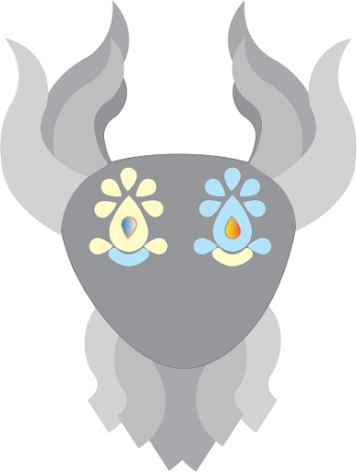
.png)
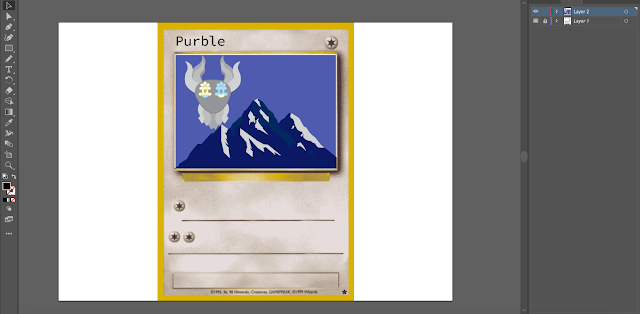








Comments
Post a Comment